Checklist Customization
Checklist Customisation (also referred to as Inspection Form Setup) provides you with the tools to create checklists which may serve two different purposes:
• To serve as a list of defect types
• To provide step-by-step guidance for scheduled maintenance
Different checklists must exist across different asset categories, however asset categories may have any number of checklists associated with them.
These checklists are also further broken down by arranging their elements under different Defect Group headings.
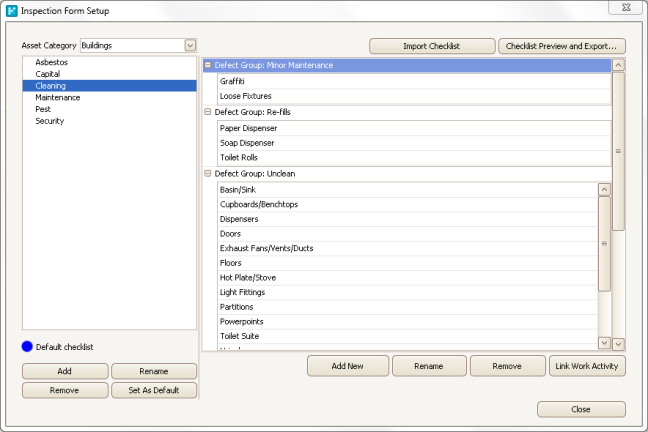
Checklist Customisation/Inspection Form Setup
To manage the Inspection Form Setup, you need to start by selecting the desired Asset Category from the drop-down menu.
Any checklists associated to that category will then be listed within the left window.
Create a new checklist by clicking Add.
Existing checklists may also be Remove or Rename.
It is recommended to select one of the most used checklists to Set As Default.
This default value will carry through other parts of the software where you are required to select an appropriate checklist.
